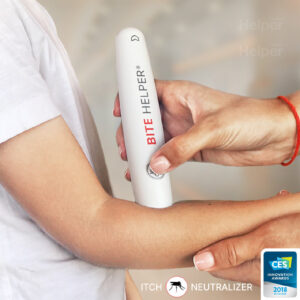¥28,600
在庫切れ
説明
この商品は適合しないデジタルカメラが存在します。「対応デジタルカメラ」の項目を必ずお読み下さい。
CASE Airは、極めてコンパクトなデジタル一眼無線コントローラーです。カメラをWi-Fi化することで、スマートフォンやタブレットなどの端末で、カメラの遠隔操作を実現した最強のカメラアクセサリーです。
・ライブビュー、パラメーター調整、ショットなどの遠隔操作。
・エントリーカメラにもタイムラプス、HDR、フォーカススタッキングような高度な撮影が可能に。
・写真は、自動的に端末に転送され、素早く写真の確認と共有。










遠隔ライブビュー
危険な環境から離れ、遠隔ライブビュー機能により、撮影シーンをスマートフォンやタブレットから確認できます。



パラメーター調整
シャッタースピード、絞り、ISO、ホワイトバランスなどほぼすべてのパラメーターは、スマートフォンやタブレットなどの端末で調整することが可能です。
馴染みやすいアプリで、初心者にとってもカメラの操作が簡単にできます。



長時間露出撮影
Bulb機能は、手動とタイマーの2つパターンがあり、誰でも簡単に操作できます。



タイムラプス
エントリーモデルのデジタル一眼でも、タイムラプス撮影が撮れるようになりました。
※撮影機能のみついていますが、合成するのは専用ソフトが必要になります。
HDR
エントリーモデルのデジタル一眼でも、HDR撮影が撮れるようになりました。
※撮影機能のみついていますが、合成するのは専用ソフトが必要になります。



構図・ピント合わせ最強のツール
構図によく使われるグリッドやヒストグラム、拡大機能はもちろん、より正確なピント合わせを行うための、ピーキング機能も付いており、プロの方でも十分活用していただけます。
※AndroidとWindowsのアプリは、ピーキングとヒストグラム機能が使えません。
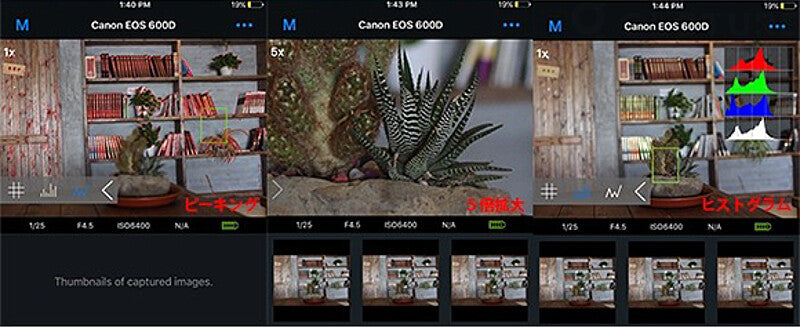
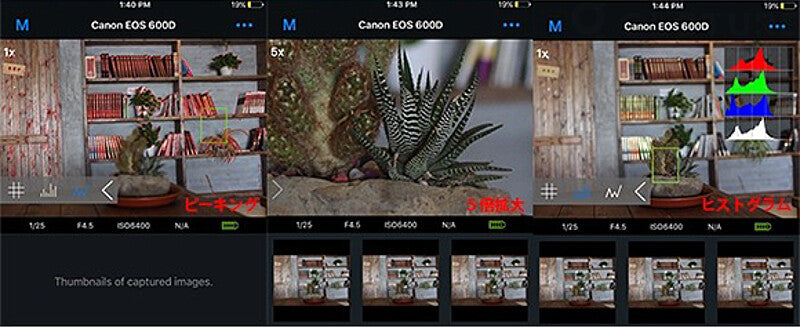
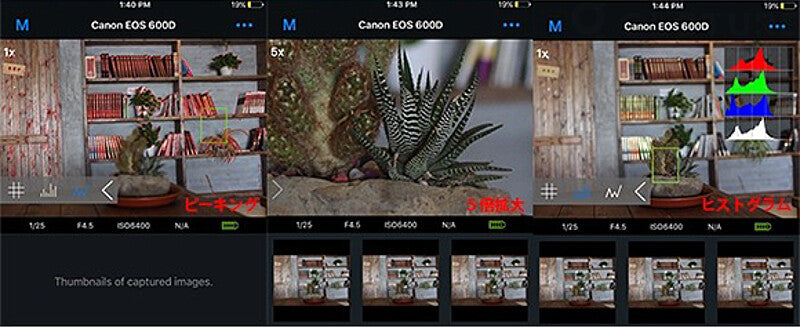
クイックビュー
カメラのスクリーンが小さい為、大きいサイズの写真を確認する時など不便だと思いますが、CASE Airがあれば、カメラで撮った写真が自動的にスマートフォンやタブレットに転送され、大きな画面で写真を確認するのが可能になります。



素早く写真をシェア
端末がインターネット環境下にあれば、カメラで撮った写真は、端末経由で素早く家族や友人にシェアされ、感動のシーンをすぐさま共有できます。



対応デジタルカメラ



対応端末
CASE Airは、iOSとAndroidを搭載するスマートフォンとタブレットのみならず、OSXとWindowsを搭載するPC端末にも使用することが可能です。
専用アプリをインストールするだけで、簡単にカメラをコントロールすることができます。
※ iOS 8.0、Android 4.0.3、 Mac 10.10およびWindows 7以降のOSをご使用下さい。
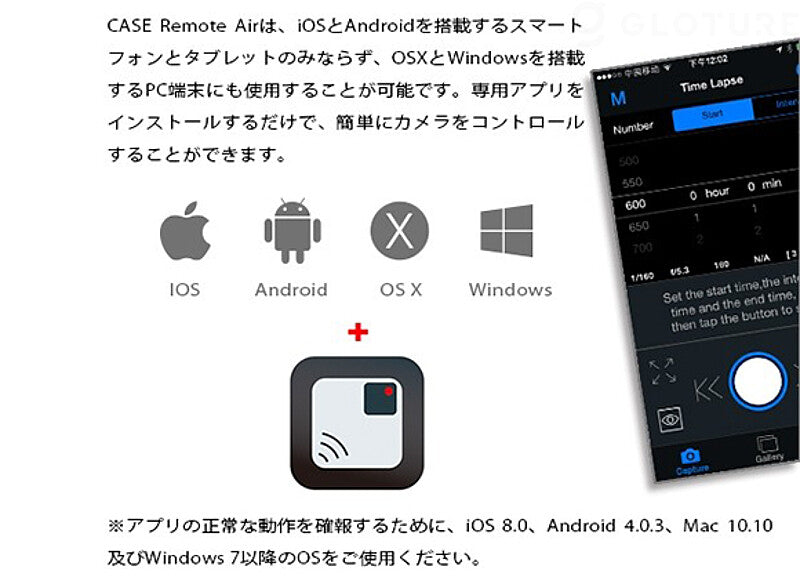
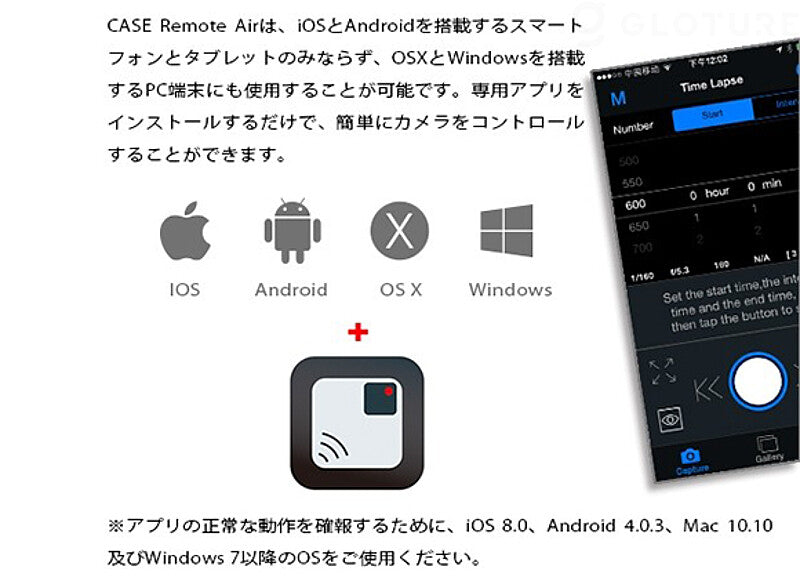
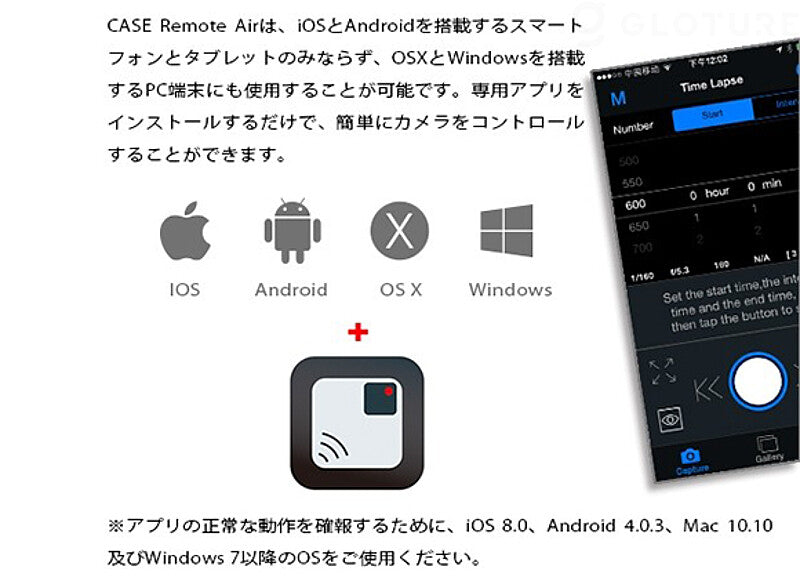
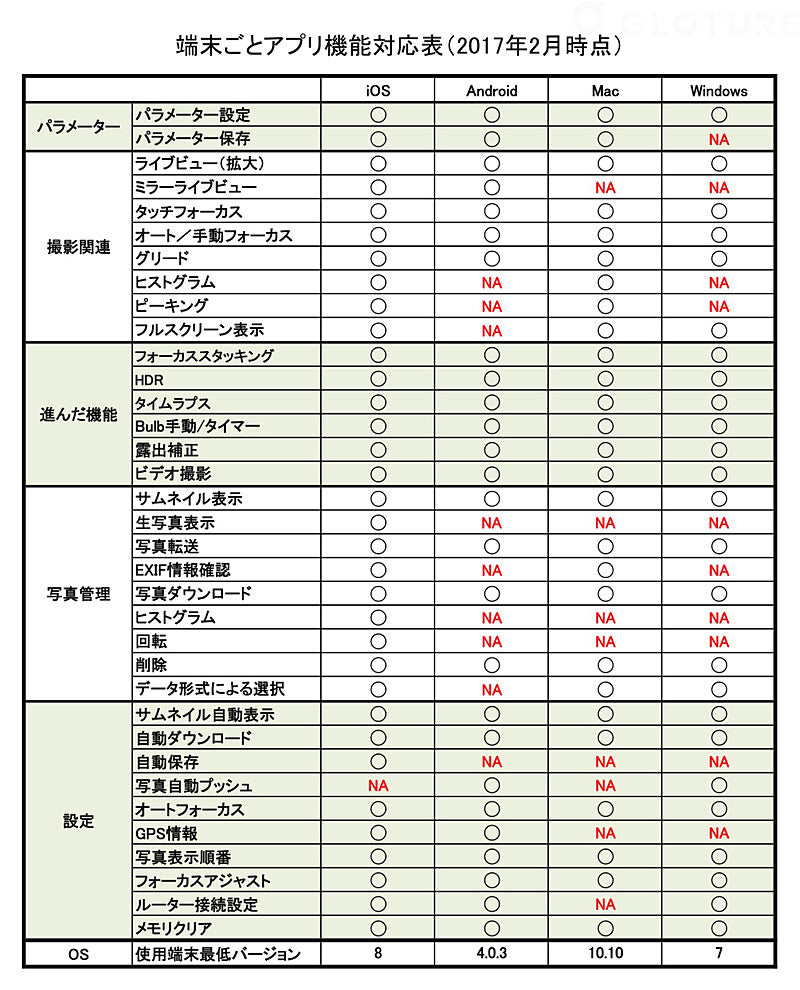
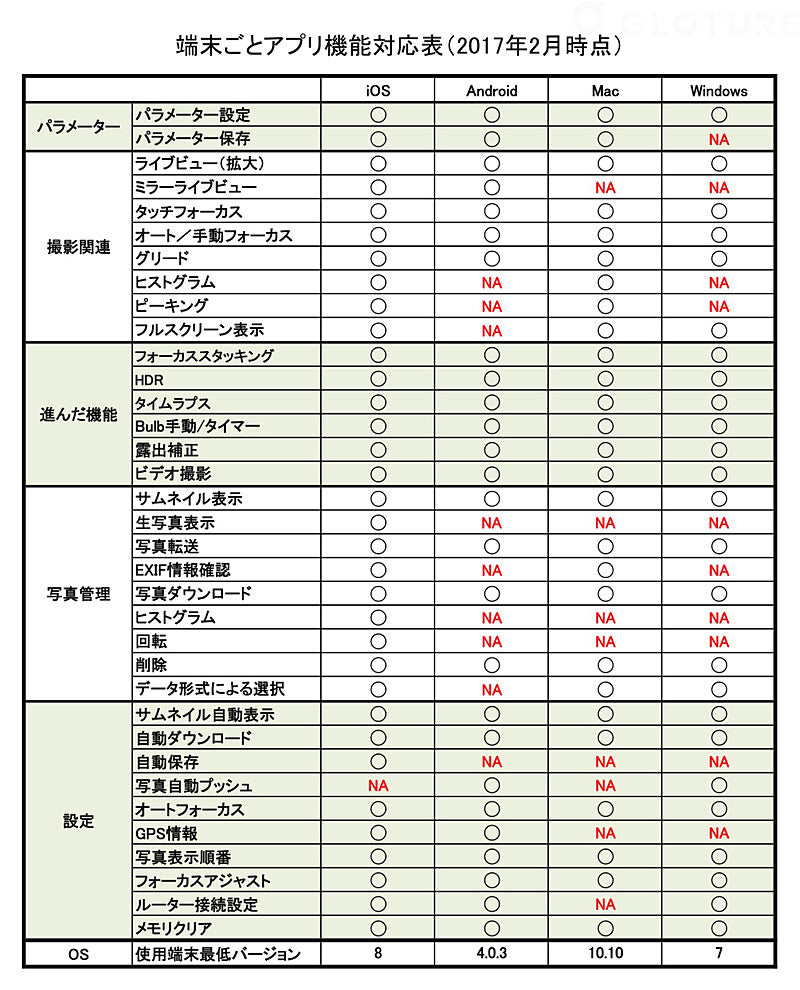
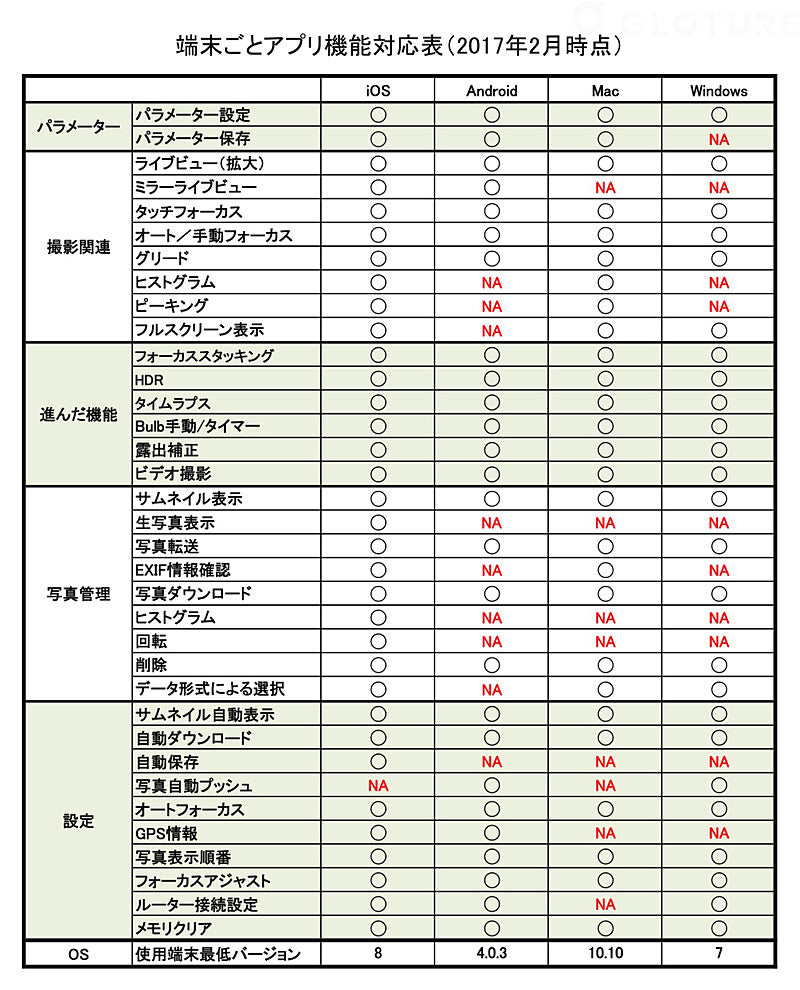
CASE Airの取り付けについて
CASE Airには、ホットシューアダプターが付いている為、非常に簡単にカメラに取付けることができます。またストラップを使用すれば、好きなところに装着することができます。



製品仕様



よくあるお問い合わせ
Q: 専用アプリは日本語版でしょうか?
A: アプリは日本語版、英語版と中国語版があります。
Q: CASE Airで、カメラをコントロールする仕組みは何ですか?
A: CASE Air自身は、Wi-Fiホットスポットであり、iOSやAndroidなどの端末とワイヤレスでの通信ができ、カメラをケーブルで繋いて端末からの指示をカメラに伝達することで、コントロールを実現しました。
Q: ネットワークがない場合は、CASE Airは使用ができますか?
A: 上記質問の回答の通り、CASE Air自身がネットワークを発生する為、ネットワークの環境がなくても使用可能です。
Q: 私のカメラにはWi-Fi機能がついていますが、CASEのAppでカメラをコントロールすることができますか?
A: 使えません。CASEのAppを使うためには、CASEのハードウェアを適用カメラにセットしなければなりません。
Q: 1台のCASE Airで複数台のカメラをコントロールすることができますか?
A: できません。1台のCASE Airは、一台のカメラにしか使えません。
Q: CASE Airの通信範囲は?
A: 理論上、最大通信距離は50mですが、使用環境の障害物及び電波干渉の状況により、通信距離が異なります。
Q: 写真をダウンロードする時の通信スピードは?
A: 理論的な通信スピードは3M/sですが、使用環境の状況(障害物、電波干渉及びカメラの機種)により、通信スピードは異なります。
Q: タイムラグがありますか?
A: あります。類似製品にはタイムラグの問題がほとんど存在しています。使用カメラの機種、電波環境などの状況により、バラツキが大きいです。参考として、CASE AirをキャノンのEOS Kiss5にセットし、端末と1mで離れ、日常的な電波環境で使用される場合は、ライブビューのタイムラグは、約0.4Sです。
追加情報
| 重さ | 200 kg |
|---|